KB 01: Driver Error
If you get an error message when you download the program code to the target board, or your TI Tiva board does not appear on the debug setting window as shown as the following figures. That means you need to install the driver for the debug interface.
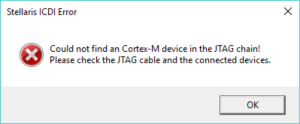
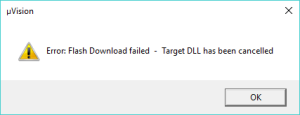
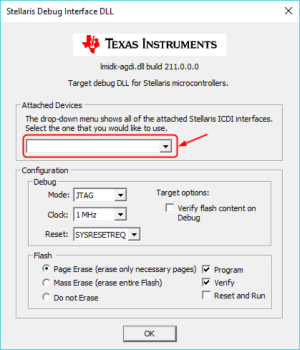
Solution:
- Download the TI Stellaris ICDI Drive (SW-ICDI-DRIVERS - Current): http://www.ti.com/tool/STELLARIS_ICDI_DRIVERS , and then unzip it into a folder
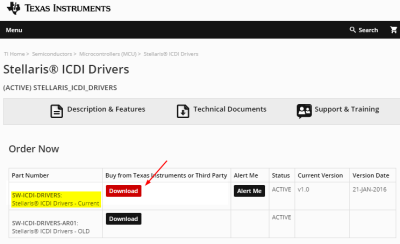
- Launch your windows Device Manager
- Looking for "In-Circuit Debug Interface" (there may have 2 or 3 of them)
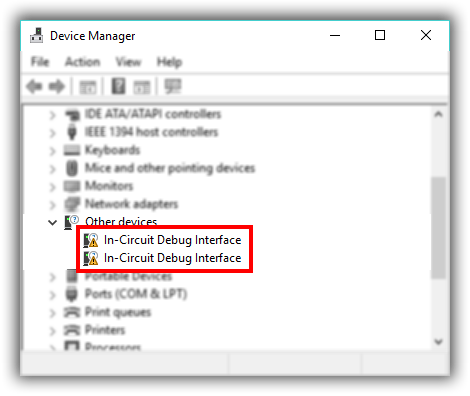
- Right-click on these devices, and select update driver
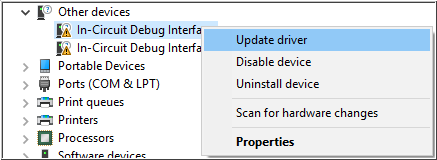
- Click "Browse my computer for driver software", and then click Browse... button and navigate to the driver's folder
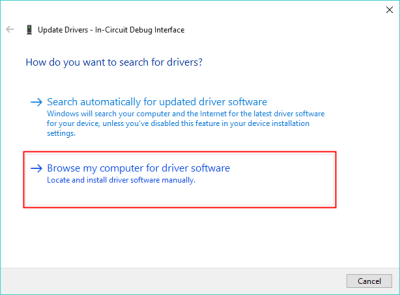
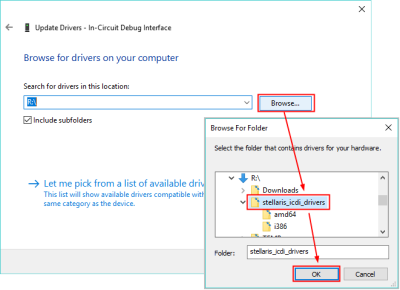
- It should find and install the correct driver
- Repeat for all other devices